
SEO (Search Engine Optimization) - a whole series of steps to promote a service or a website for well-selected and developed keywords in various search engines like Yahoo or Google and online catalogs. Positioning is the process in which the result creates a high page rank in search engine results and thus significantly increased viewership throughout the site.
The main advantages of positioning:
The process of positioning page begins at the pre-stage of its creation. The individual page elements are optimized for search engines by using appropriate words and code. This ensures later a good position in the results.
Website optimization is a series of activities aimed at ensuring a high position in search engine results. In Poland, the market is dominated by the Google search engine, which generates approx. 96% of traffic. Therefore, the websites created by me are designed in such a way as to best match the entire website to the requirements and criteria set by Google algorithms. Thanks to this, the search engine can evaluate the value of the page and display it in a sufficiently high position.
The website optimizes both the content and the individual elements. These measures make the website more readable and visible for search engine robots. Google algorithms have about 300 factors that rank a website. When creating a website, I always put the emphasis on the ones that are most important for the algorithm and those that are rated the highest.
Optimization provides a better understanding of your website content by web crawlers. Thus, the website is displayed high in the results when the user enters a specific keyword or phrase into the search engine.
It is performed for:
The content must be valuable to users and contain up-to-date information. It should be unique and related to the page title. The saturation of the content with phrases and keywords should not exceed 5% of the total text.
It is done in terms of reducing the weight of files and lossless compression.
We need to define what words are most often entered into the search engine by users who are looking for the service or product we offer. Then we place these words in the page title, h1-h3 headers, meta tags, links and in the texts on the page using the appropriate hierarchy. The higher a given word is placed on a page, the more important it is for Google robots.
Google attaches more and more importance to website security. Installing the SLL certificate is now a must. Pages with a certificate rank much higher in the search engine results and are better perceived by Google.
It is particularly important, perhaps even the most important. It is placed on the list of search results. It is also the first text description of the page (at the same time is a link to the page). It is placed on the list of favorite pages in browsers. It should contain no more than 5-10 words (do not put more than 60, up to 70 characters counting the spaces).
If you are using a CMS, use the opportunity to insert a separate title for each sub.
The title of each page of the site should be unique and unique! Pages CMS often automatically generate a title taken from the first words of the text.
Follow called. the method of the Big Three. Adjust the first four words in such a way that any combination gave a key phrase. Such a conglomeration of words must always make sense.
Do not put words in the page title, which is not in the content on the site or are inconsistent with its contents. Sometimes it is treated by search engines as spam.
All meta tags should be prepared separately for each sub-site.
Description page is particularly important. Why? As it is positioned as a description of the service by the majority of search engines including Google. If you do not put this tag in the page code, search the description insert the first words taken from the page content. The description tag should be put full sentences describing exactly given subpage. This tag should also contain keywords - optimally 4-6 words / key phrases.
Important rule: keywords, to which we attach the greatest importance should be ALWAYS at the beginning! This applies to everything that connects to your web site. Both the content and meta tags.
Never copy the contents of the tag title to tag desription! Keywords can, of course, to repeat, but the content must be different. Site Description should encourage internet users to visit your site by clicking on a link - the more legwork!
Do not use a longer description than 278 characters.
This keywords (np.grafik) and phrases (eg. A graphic designer Wrocław), that describe your service (subpage). Once again I want to point out that in the meta tags should be placed only words / phrases that appear in the content on the page (in the body). Otherwise you may be accused of SPAM
Writing keywords keep in mind both plural and singular.
Do not repeat keywords! In any case, not more than one repetition. The best use of these words as synonyms and plural.
A very important element. Follow necessarily headlines. H1 is of course the most important (repeat simply h1 title or content title tag). The least important is the tag h6.
Headlines fulfill the function of titles in the text blocks. As in the book. So should describe the content of text blocks.
Technically speaking, they differ from each font size. In contrast, from the pozycjonerskiej they have a separate weight for search engines. The headers h1 to h6 place the words / key phrases. Without exaggeration, however - no more than 3-4 (preferably 1-2). The number of words contained in the header should not exceed 10. Do not use a repetition.
They are important, but in a fairly moderate underline, bold and italics. It also allows to increase the readability of text - use this technique.
Again, an incredibly important issue. Links - we have two kinds of them:
Both types of links are very important. We are increasing thanks to the position of the site.
Anchor text, which is contained in the link text MUST contain the key words. For the positioning service at selected phrases / words is an extremely important issue.
The anchor text does not place more than 7 words (preferably 2 - 3).
Descriptions alternative - we can also put them in the keywords (but in moderation) descriptions of images (alt) are recommended and generally required.
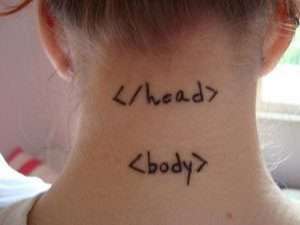
This is the most important place on the page. Here, just you put the main content and there are no restrictions. The text must, however, be good.
What does it mean? You can not answer that in one sentence. Good in every respect: meaning, content, ease of understanding, the density of keywords / key phrases and transparency.
The most important keywords should be placed as close to the top of the page CODE - it does not matter how it will look in the browser. It is important, where the page code put keywords, which are as high as possible.
The frequency of the occurrence of a search word in the title, text, description, and keywords also affect the value of the page. It is the ratio of the number of repetitions searched words all words in the title, body text) and so on.
For a given keyword frequency should be high in the range of 1-3%. On the other hand, do not overdo repeat these words. There may be suspicion of SPAM, which significantly underestimate it the position of the page. The best solution seems to be 2-5 repetitions of the keyword in the text of one sub.
A good idea is in accordance with the rules: 1 word = 1 sub, which position the one subpage on one word / key phrase. One sub-position can not be too many key phrases / words (ie. Can be, but it is inefficient).
Creating websites Warszawa, London, Berlin and Legnica | Website development | Graphic artist
Marynarska 54
59-220, Legnica,
dolnośląskie, Poland,
Tel.: +48 780 060 995,
Mon - Fri 8:00 am - 4:00 pm